Lovia Billing Service is a web service and worker that handles integration with financial services (Xendit, ERPNext, and ChartMogul) and marketing service (Mautic). It is operated by Finance Tech team. It is a critical business component and must be running with high availability.
Lovia Billing version 5.0 version is developed using NestJS. Heartenly Billing version 4.0 was using Express and TypeScript. OpenAPI for Heartenly Billing 4.0 (deprecated) was in https://app.swaggerhub.com/apis/lovia/heartenly-billing/4.0.0, next version auto-generates OpenAPI spec and prefers GraphQL if possible.
Repository: https://gitlab.com/lovia/lovia-billing branch master (Lovia Billing 5.0) and v4.x (Heartenly Billing 4.0).
Table of Contents
Docker Build & Deployment
Heartenly Billing 4.0 was deployed on Amazon Lambda. Due to duplicate-request problems, resulting in duplicate invoices & payments, we now deploy as Docker container to AWS Fargate as a workaround.
Build & Push Container to GitLab Container Registry
To trigger GitLab CI build, push master to branch staging or production:
# Build staging
git push origin master:staging
# Build production
git push origin master:productionIn AWS Fargate Singapore, there are two task definitions for staging and production, with GitLab Deploy Token so private containers are accessible. We need to use AWS Secrets Manager to access the private GitLab containers ($0.40/secret/month):
- Create the secret in AWS Secrets Manager
- Create a task execution role to include policy to access the secret
- Reference the secret’s ARN in task definition, and use the privileged task execution role
Build Locally & Push Container to AWS Elastic Container Registry
Alternatively, we can push the Docker image directly to AWS Elastic Container Registry and pay $0.10/GB/month instead. To use AWS ECR, create ECR repository and enable “Scan on push”:
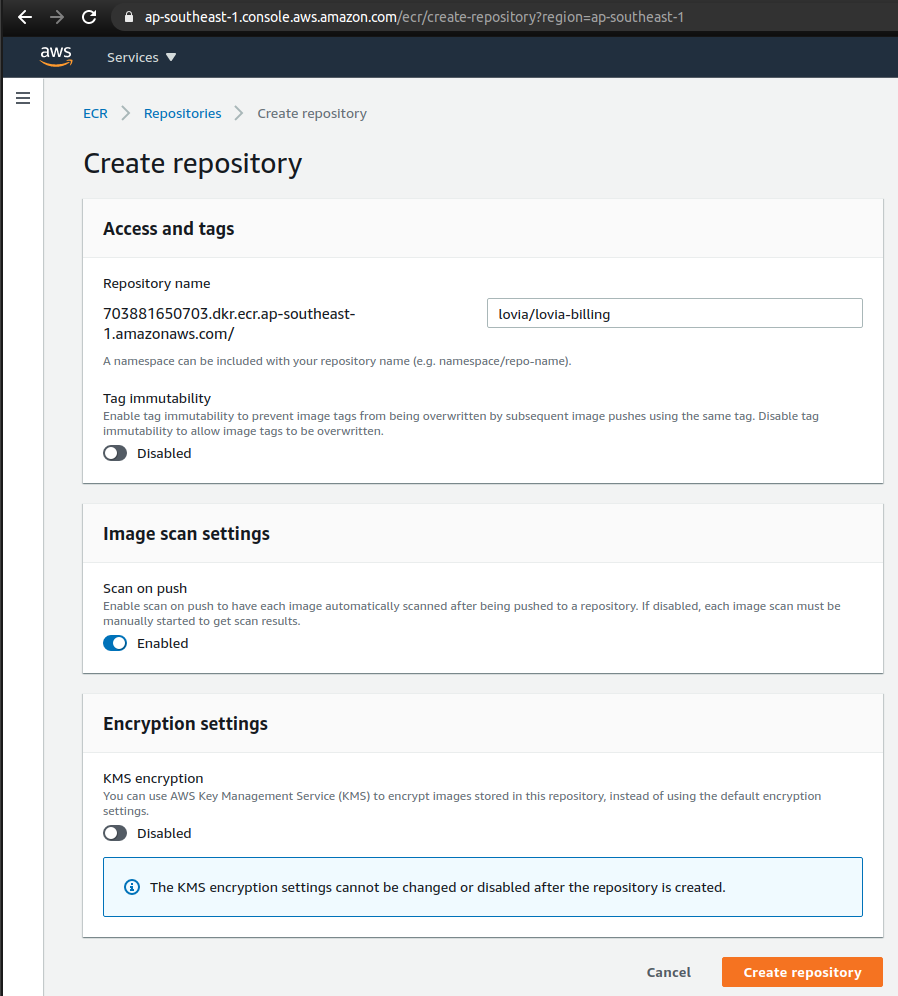
On your local computer, authenticate Docker client to AWS ECR:
aws ecr get-login-password --region ap-southeast-1 | docker login --username AWS --password-stdin 703881650703.dkr.ecr.ap-southeast-1.amazonaws.comBuild:
docker build --tag lovia/lovia-billing .Push:
docker tag lovia/lovia-billing 703881650703.dkr.ecr.ap-southeast-1.amazonaws.com/lovia/lovia-billing
docker push 703881650703.dkr.ecr.ap-southeast-1.amazonaws.com/lovia/lovia-billingAWS Fargate Services
Two AWS Fargate services run these task definitions with default security group. The images bundle curl, so you can have Fargate healthcheck using:
CMD-SHELL, curl -f http://localhost:3005/ || exit 1The AWS Fargate services are then accessible using alb-lovia-sg2 application load balancer.
To make it easier to route URLs, each service, version, and environment has its own URL.
| Version | Staging | Production |
|---|---|---|
| Lovia Billing 5.0 | https://billing-v5-staging.lovia.life | Task definition: lovia-billing-v5-productionhttps://billing-v5.lovia.life |