Easy to Create, Signup form with Material UI || ReactJS
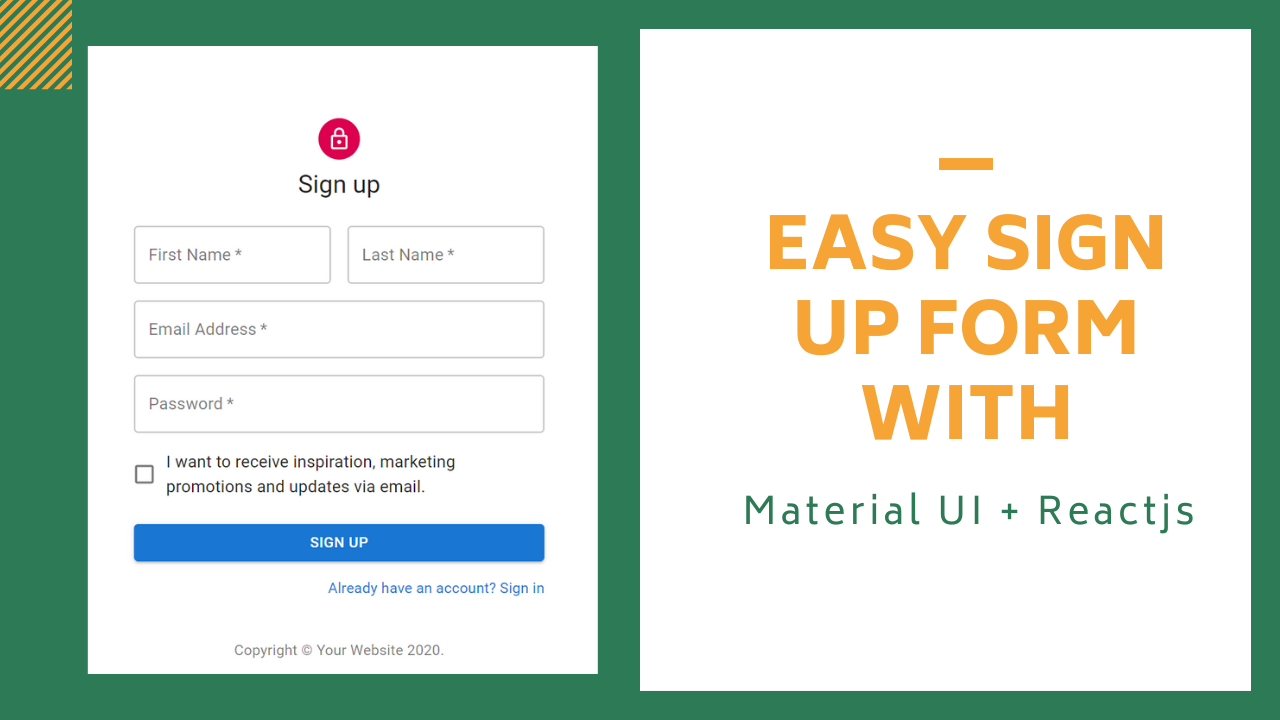
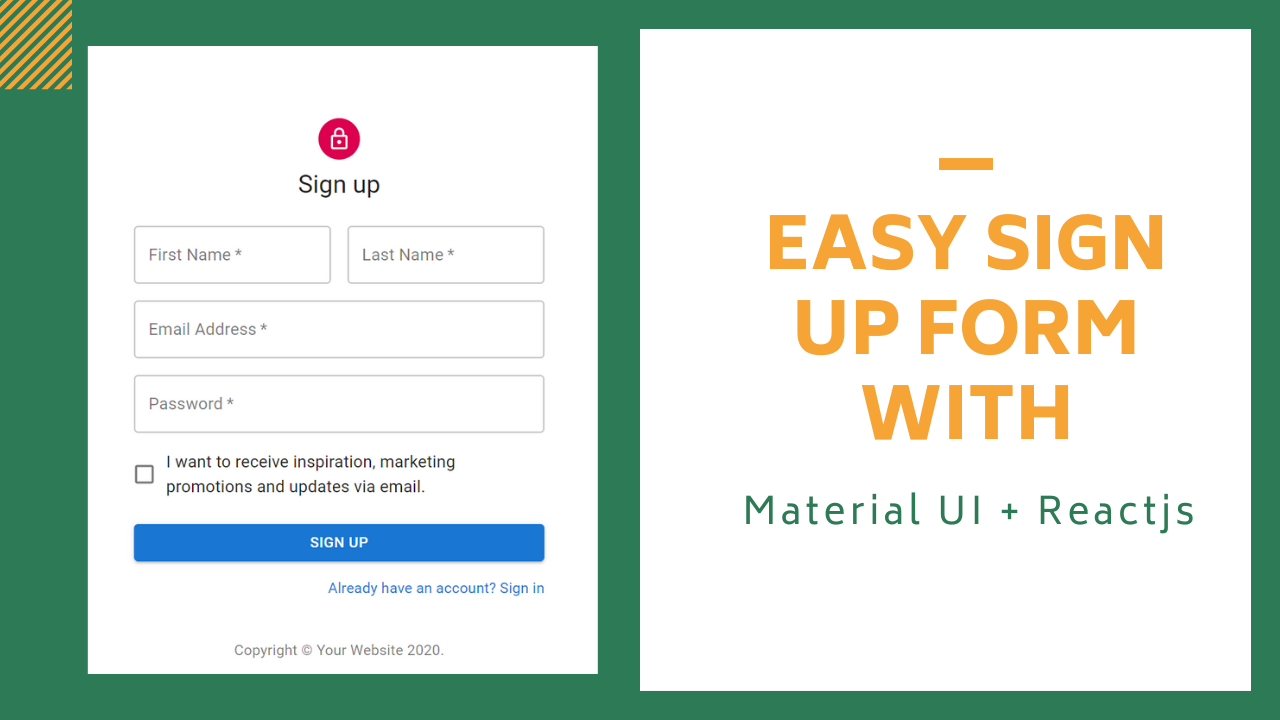
Here’s an easy step by step on how to create a signup form with material UI. first, we have to install Material-UI package. Go to https://material-ui.com/getting-started/installation/ and you can see how to install it. You can install it with npm or yarn.
// with npm npm install @material-ui/core // with yarn yarn add @material-ui/core
Then you can go to https://material-ui.com/getting-started/templates/ and see the templates. Here’s we gonna choose the signup templates, go look the source code in https://github.com/mui-org/material-ui/tree/master/docs/src/pages/getting-started/templates/sign-up. Simply copy the files into your project, and import and use the SignUp component. Use that component to any pages you want. Down below, we also provide you a video tutorial about it.
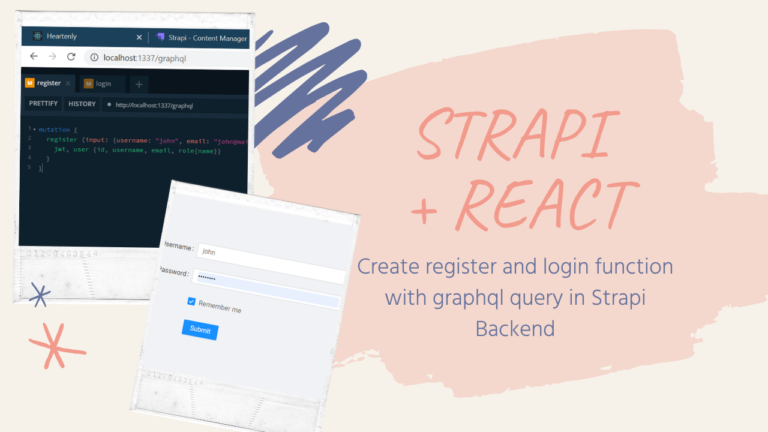
From our previous blog in making a register page with React js + Ant Design (see.. https://about.lovia.id/3-easy-step-to-create-signup-form-with-ant-design-reactjs/), for now we’re gonna connect it to our Strapi Backend and make it functional. The frontend is using the miluv-pwa repository and the backend is using lovia-profile repository. The core thing that we need to do is we…
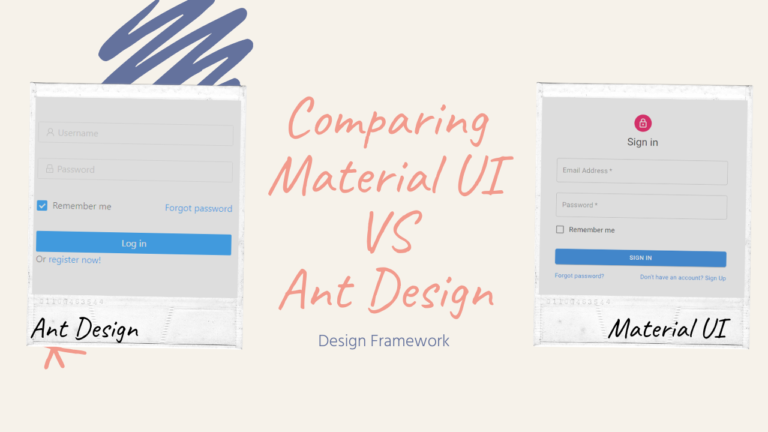
Here’s an easy step by step on how to create a signup form with Ant Design. first, we have to install Ant Design package. Go to https://ant.design/docs/react/introduce and you can see how to install it. You can install it with npm or yarn. // with npm npm install antd // with yarn yarn add antd Then you…