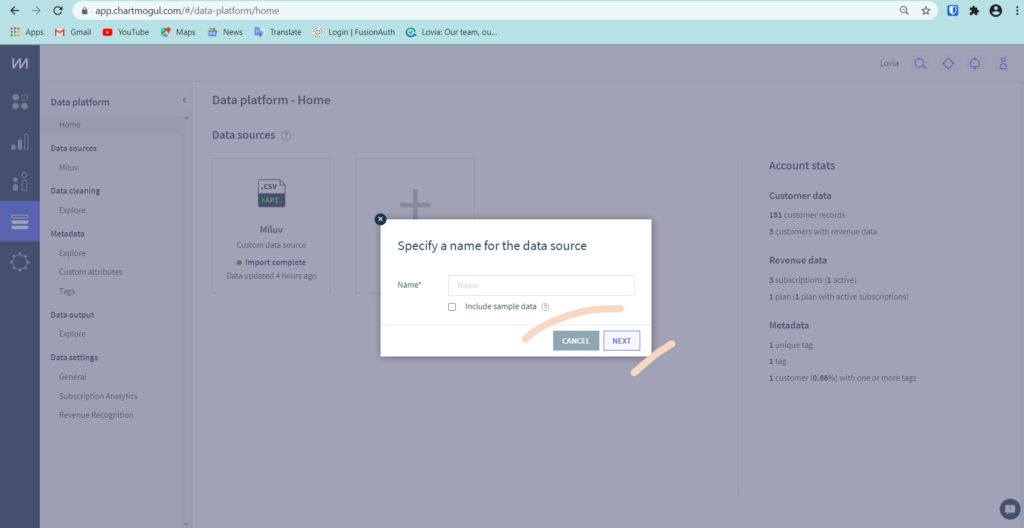Create New data source
- Add a data source
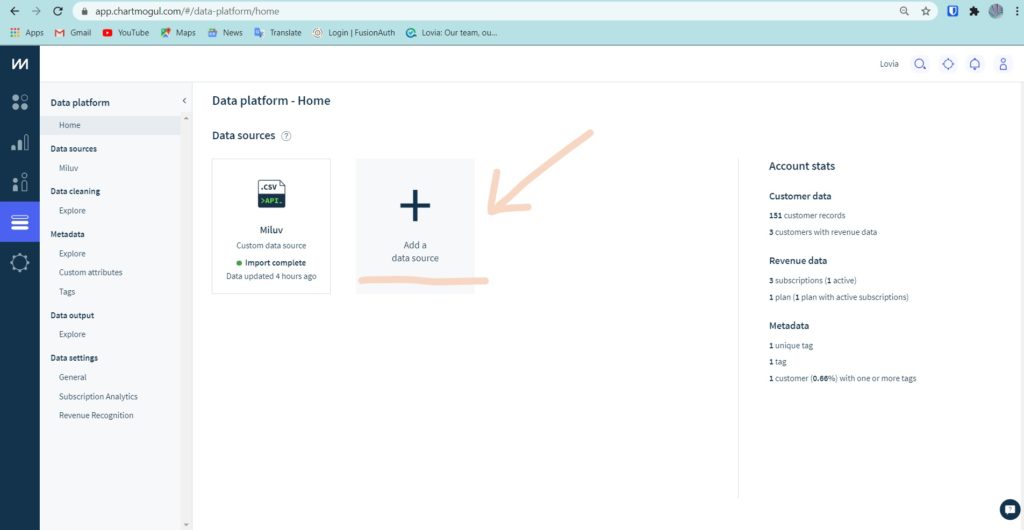
- Select a type of data source
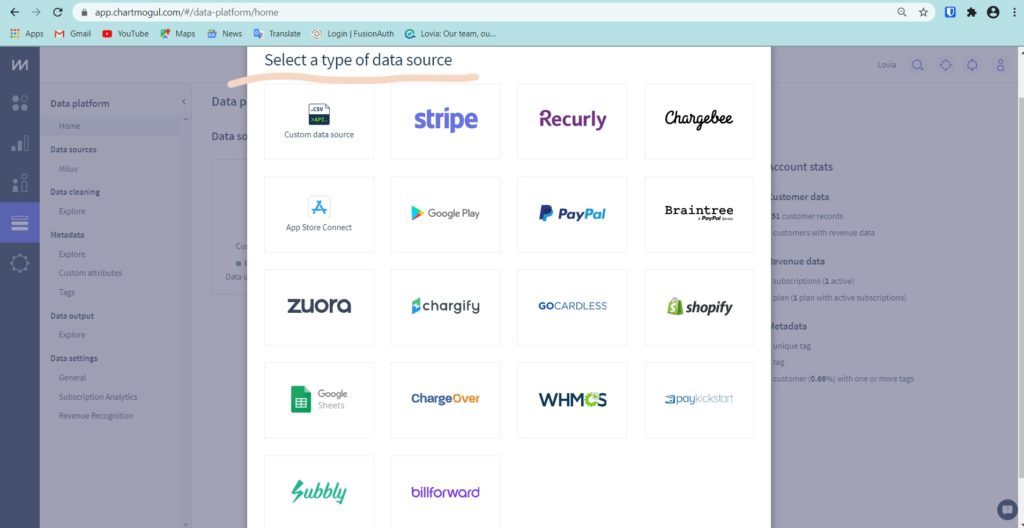
- Specify a name for the data source
Enter a name for your data source and click Next (If you checklist “Include sample data” you can see a sample data from ChartMogul
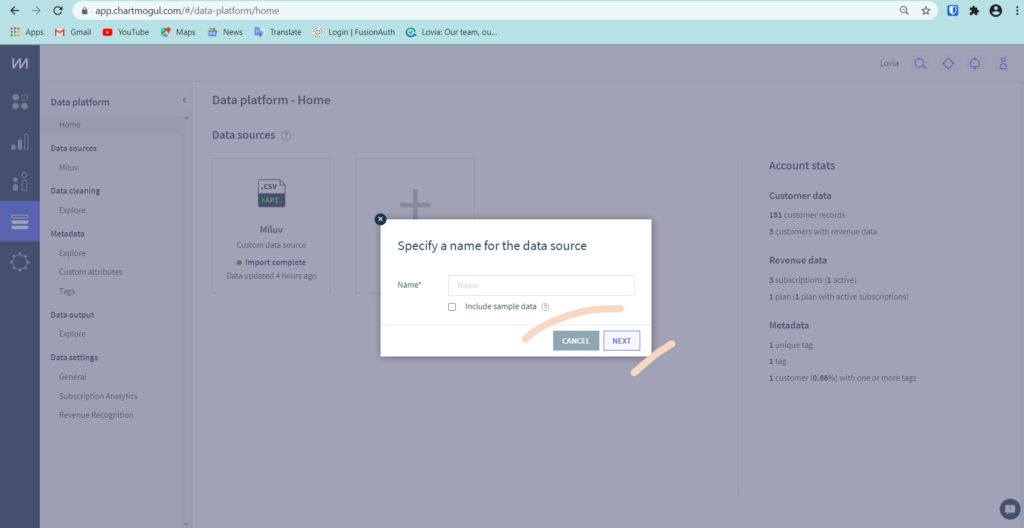
Create New data source
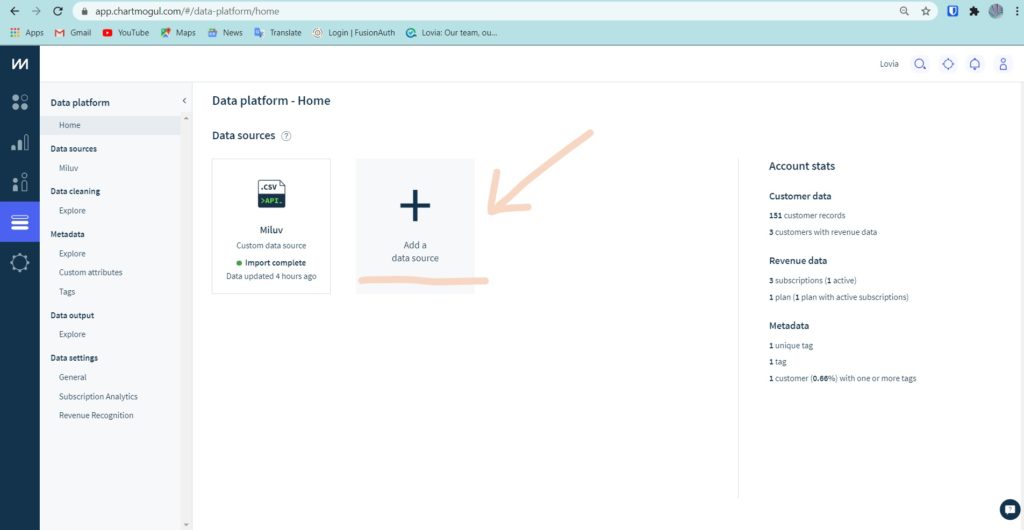
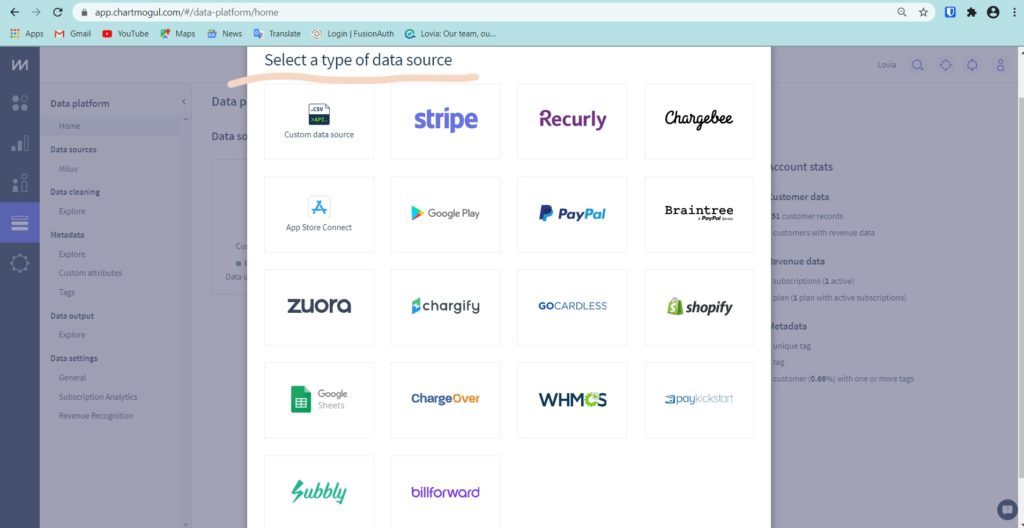
Enter a name for your data source and click Next (If you checklist “Include sample data” you can see a sample data from ChartMogul